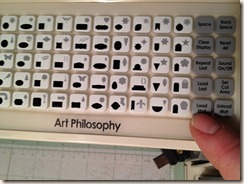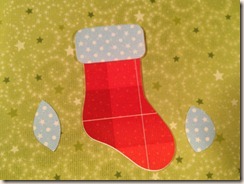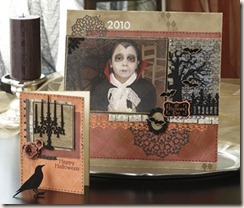I just love these cheerful little elves. They were the stars of my Christmas cards this year!
Wednesday, December 28, 2011
Tuesday, December 6, 2011
Tuesday Bonding Time at the Burrow
Bring a craft project, scrapbook layout, cards, knitting, footprint sheets… Whatever you want to work on. We’ll have snacks, run with scissors… the whole nine yards. I’ll have plenty of band-aids on hand for any paper cuts that occur if things get too rowdy LOL
6:00 pm til 9:00 pm
Let’s get together and bond… to our projects and each other
Tuesday, November 22, 2011
Bonding time at the Burrow
Monday, November 14, 2011
Bonding time at the Burrow
Bonding time will be changing this week due to a forgotten staff meeting from 0800-1200 on Tuesday. I’d much prefer to be home crafting during these 4 hours, but responsibility calls. Shandi and I will be crafting Tuesday evening, however, from 6-8 pm, so come on by if you can. My semester will be out soon, and I’ll have more times available for getting together to playing with paper.
Wednesday, November 9, 2011
Stocking Tags made with Art Philosophy Cartridge
I’m learning how to use my AP cartridge and having so much fun! For those of you just learning, here’s how I made the stocking tags using Believe paper:
Place paper on the cutting mat. If using a scrap, place it in the left, lower corner.
Press [Load Mat] button
Use the [arrow] keys to move blade into right upper corner of the paper *if using 12 x 12 paper, it will start in the correct position*
Once blade is in the right upper corner of your paper, this smart little machine will calculate the paper size available for cutting… amazing!
In the book, on page 67 for this project, locate the key highlighted in red in the keypad under the picture of the shape you want to cut
Find the corresponding key on the key pad. Notice for this project, the stocking shape is in the right upper corner of the key and lighter gray.
Press the [Shift] key to access this shape, then press the key with the stocking shape
See how the stocking shape appears in the window? This tells you what shape the Cricut will cut. Notice in the right lower corner of the window, it gives the size for the cut at 3 1/2”. Use the dial to change the size, if needed. For this particular project, I used 3” stockings.
After adjust the dial, the window now shows the stocking at 3”. But wait, there’s more… I want to adjust the number of stockings to be cut. Locate the [Quantity] button and press it.
Once it’s highlighted, use the arrows below the window to adjust the number of cuts the Cricut will make.
Once you have the size and/quantity correct in the window, press cut and watch the machine do all the hard work!
Once the cutting is done, press [Unload Mat], peel away the paper, and then remove the cut pieces from the carrier sheet. I used White Daisy cardstock as the base for this project to add strength and body to the tags. You may not need this layer depending on your particular project.
Thank you, my dear Cricut, for cutting out the shapes for me… wonderful! Now load your patterned paper onto the carrier sheet like you did with the White Daisy piece and align the blade at the top right corner again.
Since this is a repeat of the same cut at before, push the [Repeat Last] button, then [Cut] to make the patterned stocking pieces.
To make the accent pieces for the stocking, locate the picture on page 67 of the book that shows the pieces in the segment with the word “Layer”. This tells you to use the [Layer] button. Since it is on the right side of this segment, you must also use the [Shift] key.
Once you’ve pushed both [Layer] and [Shift], push the stocking button used to make the first shape again and look in the window to see if the shape you want is showing.
Load your coordinating paper, keep the dial at 3”, set your quantity, and cut the accent pieces. With all the cutting done for you, it’s time to assemble the stocking tag.
I used Bonding Memories pen for this project. Glue the patterned paper stocking to the White Daisy stocking.
Glue on the accent pieces and go, “Ahhh!” cause it’s so adorable.
Use Liquid Applique along the bottom edge of the stocking’s cuff to give the look of fur. This product also works great for snow.
Allow to dry overnight, or if you’re impatient like me, don’t wait at all and just go ahead with your heat tool. I don’t have the fancy logo one, but I did buy this from D.O.T.S. 16 years ago. Great durability!
Heat the liquid applique as if you were embossing.
It puffs when you heat it! Like magic to watch! Finally, punch a small hole in the left upper corner of the stocking and use ribbon, waxy flax, yarn, or in this case embroidery floss (mine is well-loved) to make the tie.
Finally, decorate the back of the stocking with “to” and “from” and your tag is done!
Monday, November 7, 2011
One month til Christmas…
Well, it’s a little longer than that, but not much. Christmas will be upon us before you know it. Here are my tags for November:
I had so much fun making these with CTMHs Art Philosophy cartridge (I'm getting much better at figuring out which buttons to push) and the Believe paper pack. Let’s see what you’re making!
And just so you know, because of making Thanksgiving dinner tomorrow and taking Erinn for her follow up with the eye dr, no bonding tomorrow. If you show up, I’ll put you to work LOL!
Wednesday, November 2, 2011
H2H Color Challenge… Autumn Terracotta, Juniper, Bamboo
Ah the joys of working night shift… Sat down for a minute on Monday… woke up very late for Erinn’s doctor appointment (which got rescheduled) having slept through my reminders, several frantic text messages and phone calls. *insert shame face here* I took Dr. Lewis a plate of cookies and a card of apology. He is one of my favorite people on earth right now because of the wonderful care he has given Erinn (and her worried parents) over the past few months and I was mortified that I missed the appointment. He and his staff were very understanding, thank goodness!
Thursday, October 20, 2011
It's all in the numbers! H2H Challenge and Countdown to Christmas

I just love snowmen, so had to use this adorable stamp for this h2h project, and also for my Countdown to Christmas tag for October… Only 2 months to go!
Tuesday, October 18, 2011
Introducing, Tuesday Bonding Time… because it’s cheaper than therapy!
“Nothing is more exciting and bonding in relationships than creating together”
Stephen R. Covey
Beginning November 1st, every Tuesday will be
Bonding Time at the Burrow
From 10:00 ish until 1:00 ish bring a craft project, scrapbook layout, cards, footprint sheets… Whatever you want to work on. We’ll have snacks, run with scissors… the whole nine yards. I’ll have plenty of band-aids on hand for any paper cuts that occur if things get too rowdy LOL
Let’s get together and bond… to our projects and each other
Saturday, October 15, 2011
H2H Layout with a story Challenge:
A couple of summer’s ago, my girls got the big idea of setting up a lemonade stand, complete with advertising on the driveway and in signs. The genius marketers even offered free scooter rides with purchase of lemonade. They set up in the shade of the garage complete with fan to keep them cool. Elyse got bored and spent some time with the jump rope and was really excited about the $$. It was such a fun, spontaneous summer activity, I just had to capture them memories. I made the layout using the Mayberry Workshop on the Go kit and really loved the “recipe” included in the workshop guide.



Thursday, October 13, 2011
Art Philosophy… Mmmmm
Jeanette Lynton's awesome blog
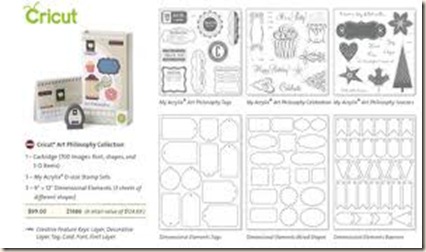
Wednesday, October 12, 2011
Trying out Windows Live Writer
A very amazing and talented mentor, Tresa Black, the stamp goddess, is hosting an event to assist her minions in improving their blogs, so to honor her awesomeness, I’m giving this a try. I promise those of you who take the time to peak at my blog now and then to try and make it better. Those of you who know me and my insane schedule know this is a huge task, but also very important to me. I LOVE CTMH, and want to show that through my artwork and postings so I can share my passion. Bear with me as I live and learn.
If you are still interested in making some awesome artwork for Halloween, let me know. This workshop is very portable, so give me a call and we’ll figure our a time that works for you. 208-629-9762